Stuck working nights and weekends?
Up to 68% suffer from work overload
Did you know that according to a recent Cornerstone study, up to 68% of your staff may be suffering from WORK OVERLOAD?
Productivity declines up to 52%
Do you realize that work overload actually causes productivity to DECLINE by up to 52%?
Project Managers are responsible
This means almost 70% of your team might be producing only HALF as much as they could be! This is a key factor in why so many Project Managers get stuck working NIGHTS and WEEKENDS!
Your team is likely wasting massive amounts of time because...
. . .your people are either:
But now you can eliminate this problem once and for all!
Before we go into the details, let me tell you quickly about us. We are a team of experienced project managers with a passion for simplicity and efficiency.
And now we want to help you get there, too!
The EZinEXCEL Team

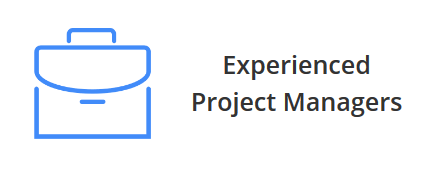
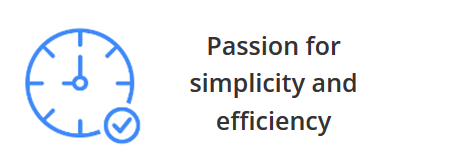
Further research is surprising
In addition to lost productivity, long work days, and low team morale...
work overload has been linked to:
These issues can all cause missed work days which...
directly and indirectly Harms:
We’ve all experienced these over our careers and know how much it can directly and indirectly hurt your team.
But now there is an elegant solution!
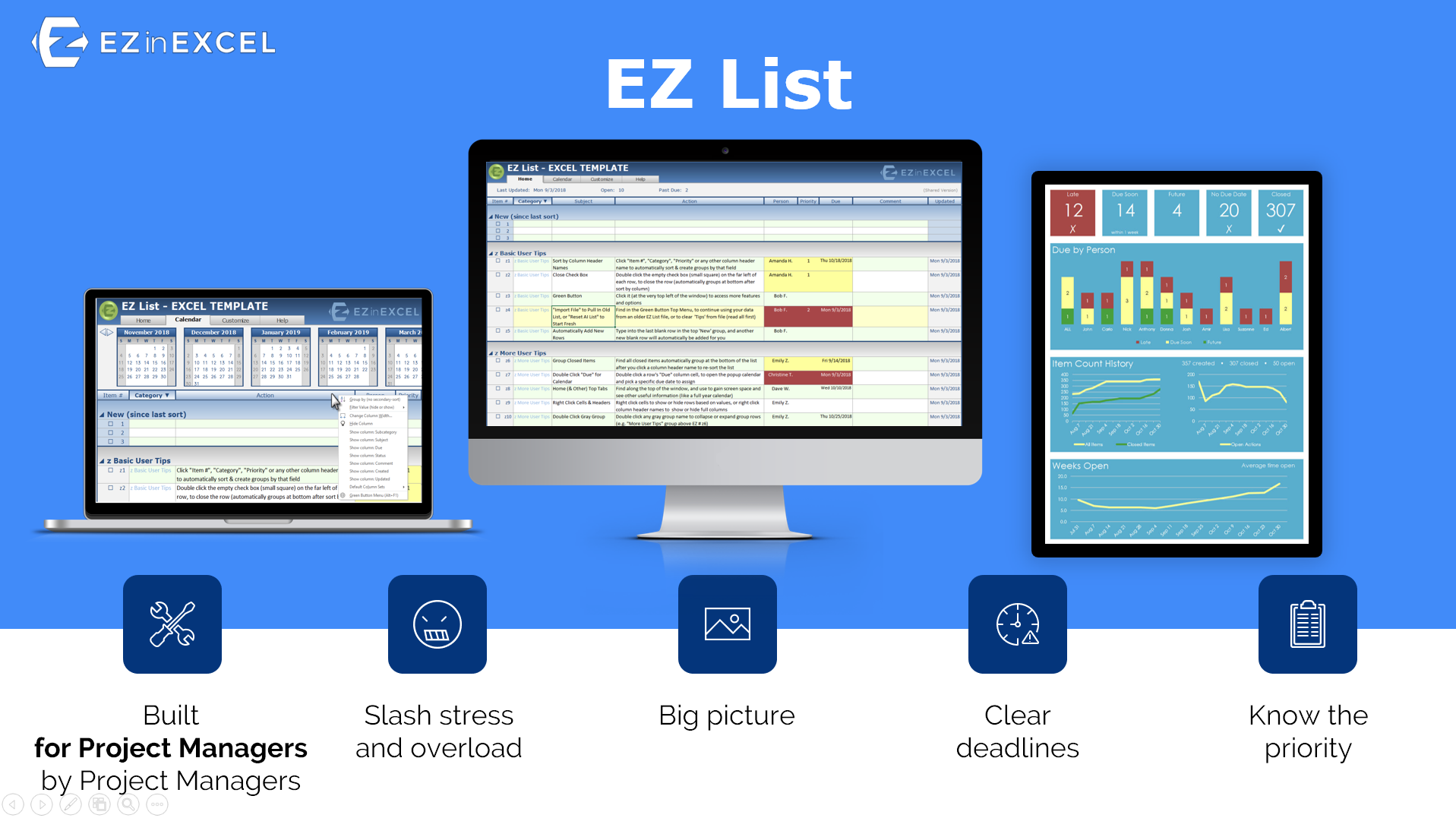
Because this software was created to organize a team’s activities
from the Project Manager's perspective
it can dramatically slash the stress and overload your team experiences.
Because they'll see the big picture, have clear deadlines, and know the priority of what they should be working on and when. Literally, smashing anxiety and stress from their work day.
Now let me show you what this amazing software will do for you and your team…
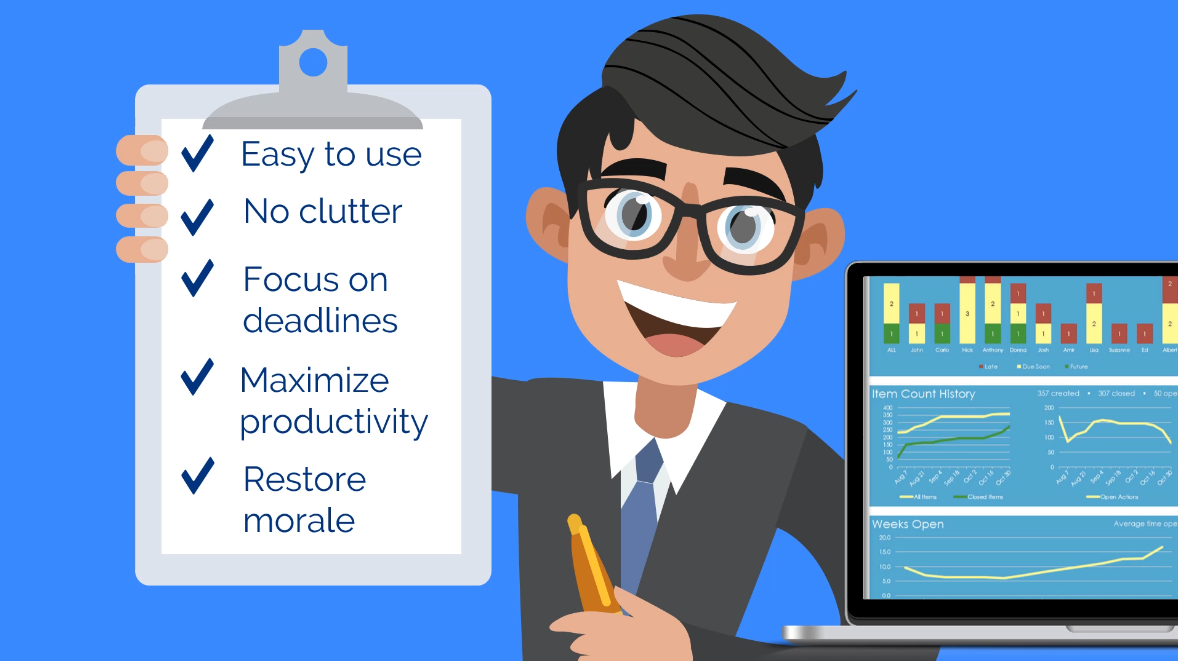
Simpler is Better
First off… we created the EZ List to be ridiculously easy to use. We did this because people simply don't have the time to learn a complex system cluttered with menus and buttons; simple is always better, wouldn’t you agree?
Project Manager Magic
And because our software was built BY project managers, we made sure everyone on your team will see EXACTLY what they should be working on, without you having to explain everything.
more done & less stress
Your team will be automatically focused on their immediate deadlines and know what's coming up. This will maximize their productivity, avoid burnout, and restore morale; ultimately reducing your stress and workload.
AWARD WINNING (released in 2019)
All of this is why the EZ List by EZinEXCEL.com was awarded both the Premium Usability Award and also the Rising Star Award by a third party well respected website! It's been a top download ever since.


Built indestructibly in Excel so you can easily use and share it
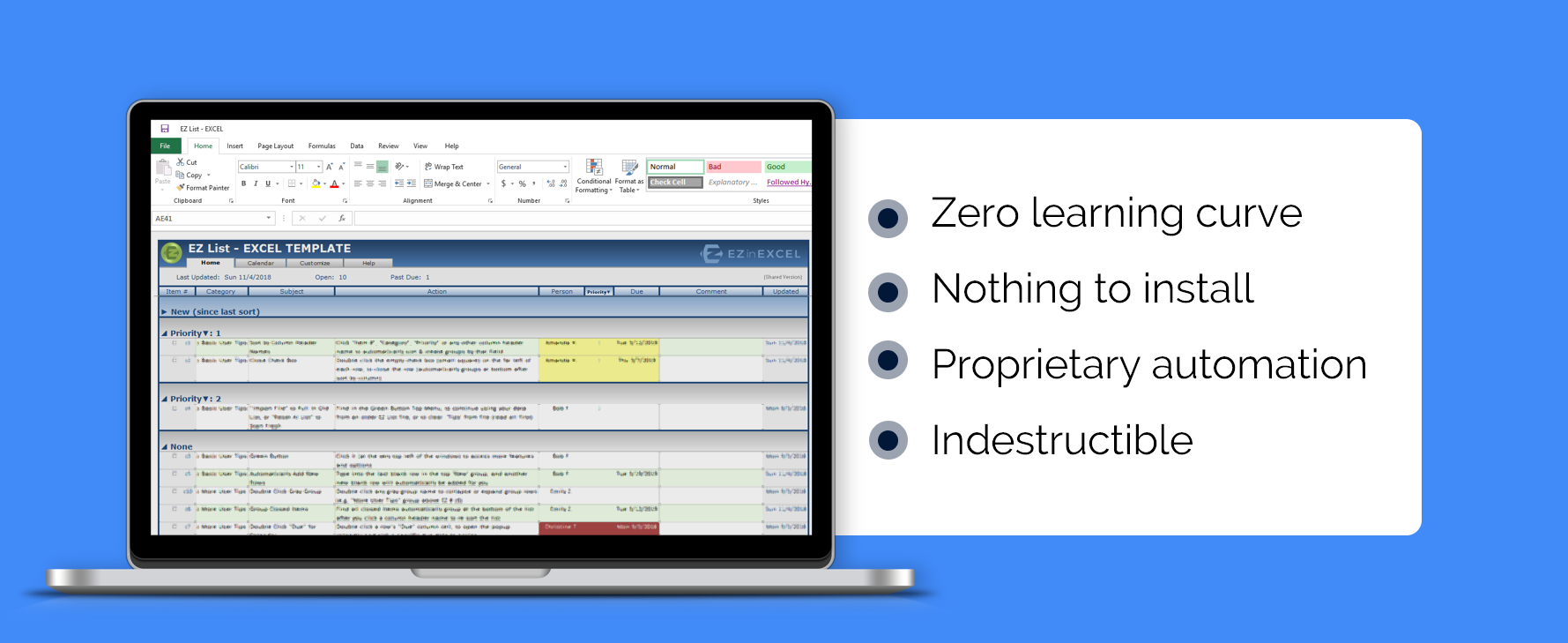
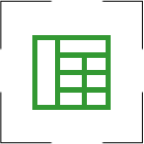
ZERO LEARNING CURVE
The EZ List is in Excel! So your team already knows how to use it, eliminating the learning curve.
NOTHING TO INSTALL
Excel is something your whole team already has installed and is comfortable in. Everyone will love it.

PROPRIETARY AUTOMATION
The EZ List is built using our time-tested proprietary automation. It's proven reliable and strong.
INDESTRUCTIBLE
This means you'll never have to worry about someone breaking your file or doing something they shouldn’t.
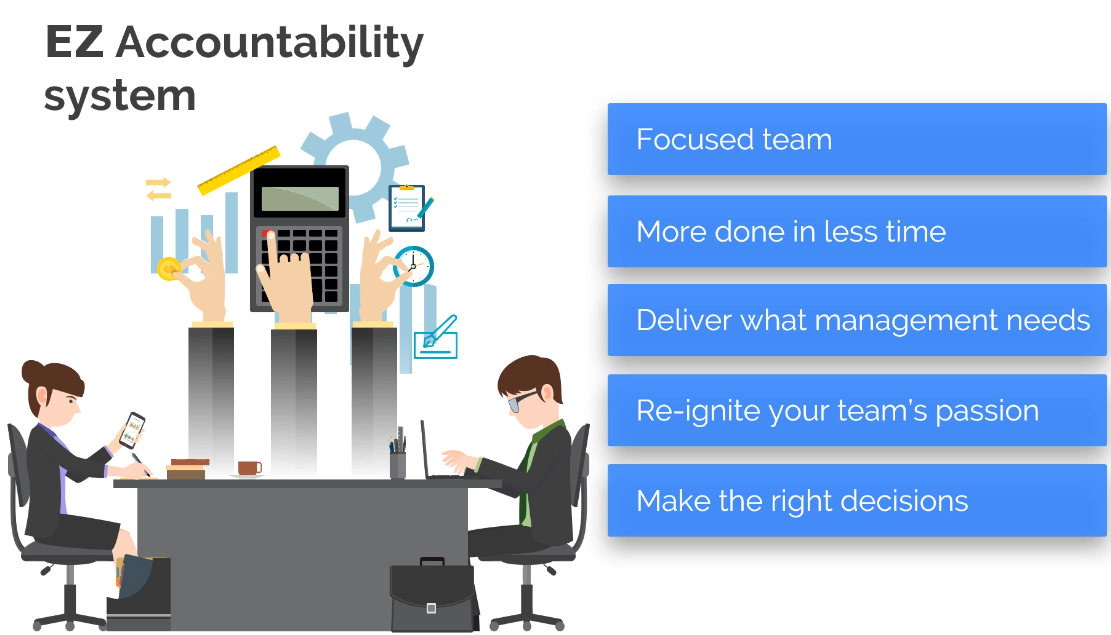
EZ Accountability system
Focused team
The EZ List is going to instantly get your team working on the right things at the right time using our unique EZ Accountability system that’s built in!
More done in less time
This will let your team focus on what’s most important, which avoids work overload, and gets more done in less time.
Deliver what management needs
Then you and your team will be able to deliver on all the key things your management needs.
Re-ignite your team’s passion
This empowers your team to be successful, which will re-ignite the passion they have for the work they love to do.
Make the right decisions
Become the hero by helping management avoid bad decisions with the help of built in features like the EZ Dashboard which quickly and easily provides key information within a couple of clicks.
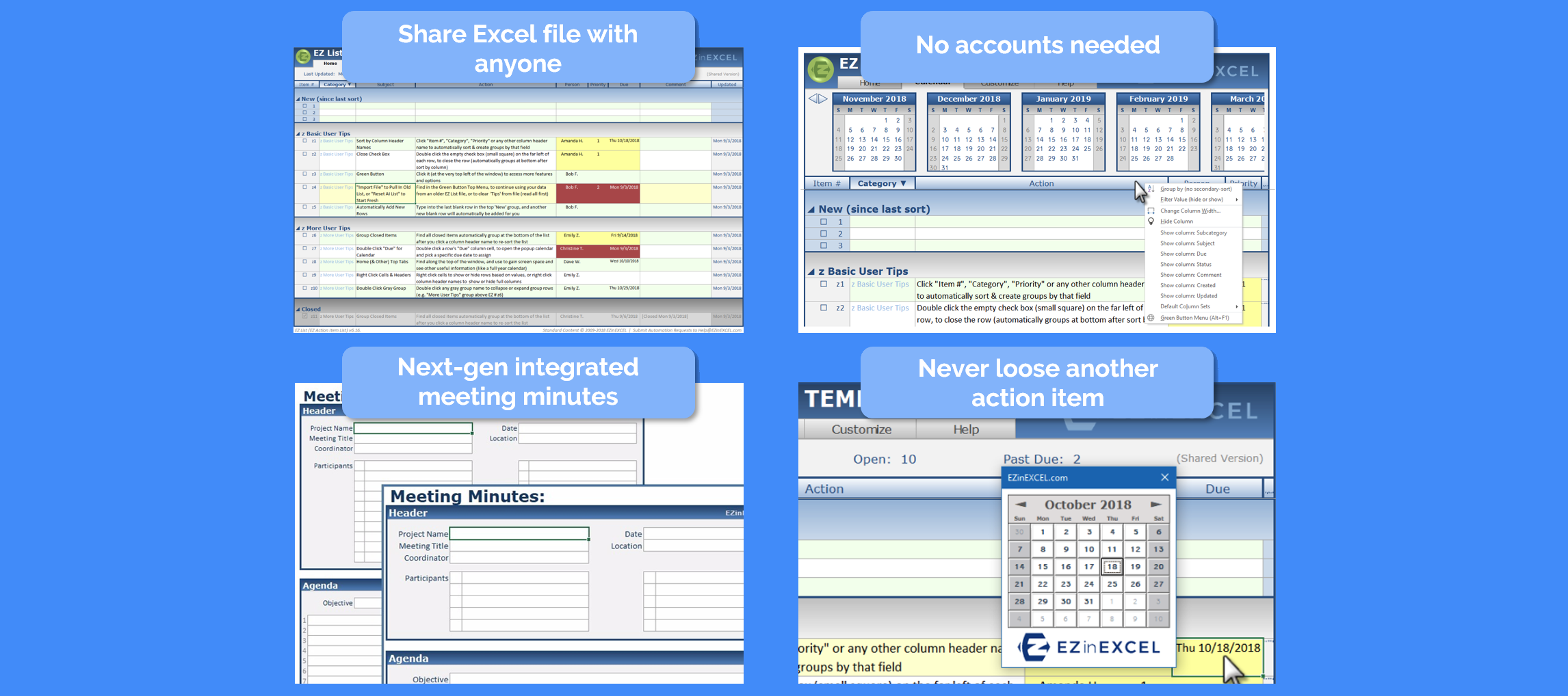
Share Excel file with anyone
Since it’s in Excel, you can share the file with anyone inside or outside your organization.
No account needed
Anyone can open your EZ List without the hassle or headaches of each person on your team needing to sign up for an account.
Next-gen integrated meeting minutes
Save the time and frustration doing your meeting minutes in antiquated word documents, with the EZ List’s integrated meeting minutes system.
Never loose another action item
You'll never lose another action item because it wasn't captured in one central place.
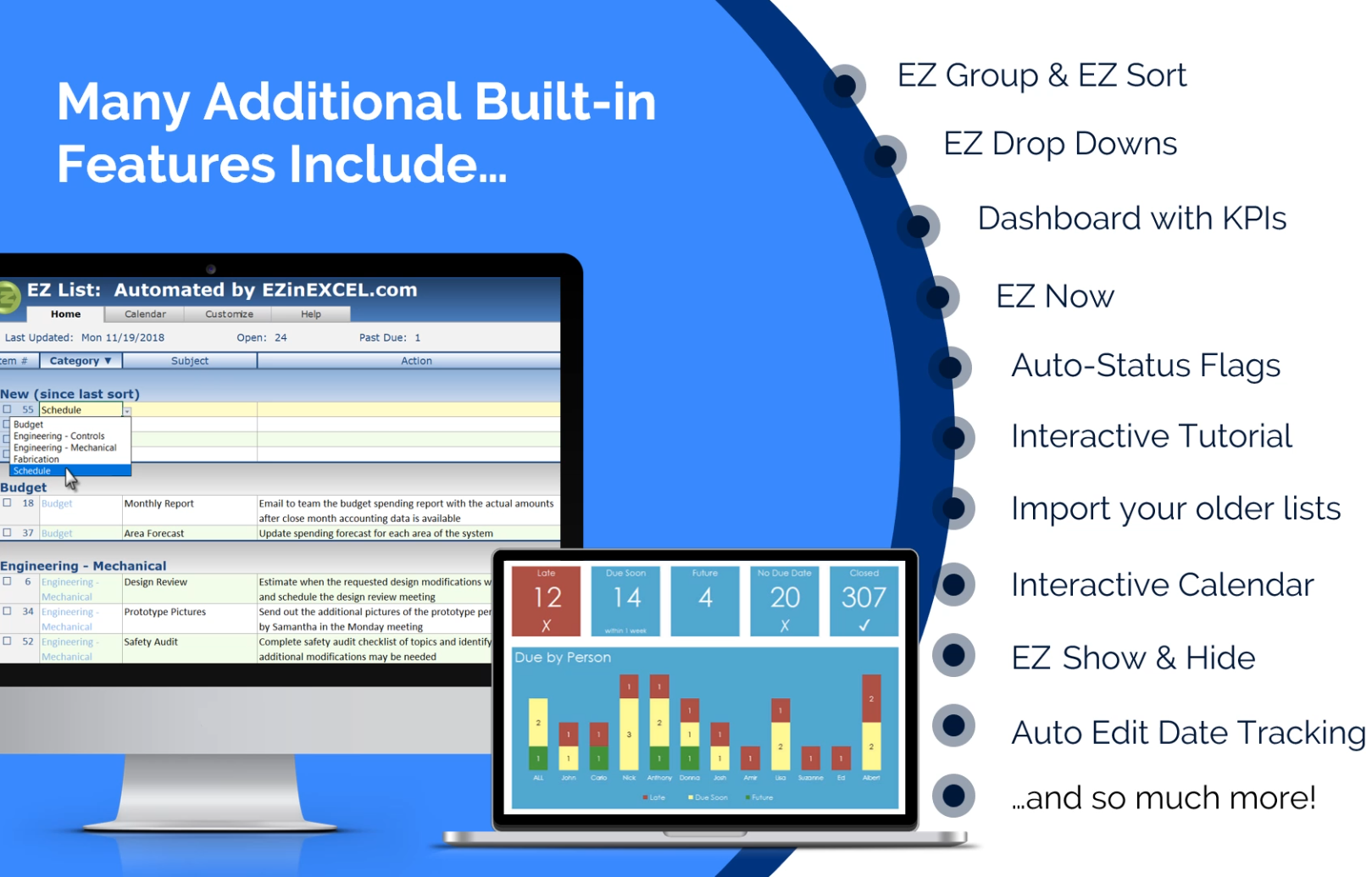
What do the built-in features do?
Become the office hero!

Do you want to immediately start focusing on results and become the hero to your team?
Make it easy for them to work on the right things at the right times by clicking this button right now!
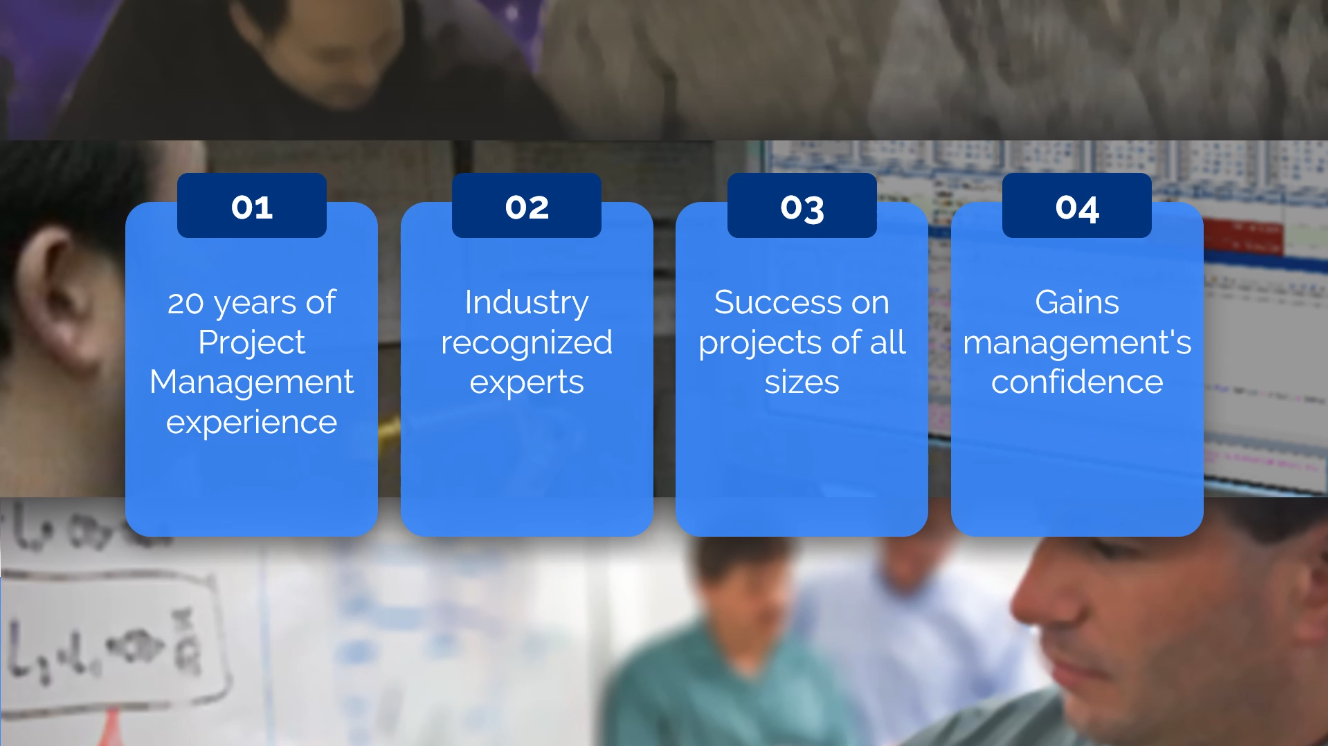
20 years of Project Management experience
Our diverse team of Engineers and Project Managers each have over 20 years of direct experience, working for companies ranging from small privately owned through Fortune 500.
Industry recognized experts
Like you and many on our EZinEXCEL team, I’ve worked long and hard to become an expert at what I do. I’m a Certified Project Manager, with an executive level MBA, and I’m also a degreed Engineer. Collectively, we at EZinEXCEL are a team of industry recognized experienced experts, not self proclaimed ones.
Success on projects of all sizes
The EZ List has empowered our Project Managers to be efficient on smaller projects and yet its automatic scaling adapts when we’ve managed multi-million dollar projects, too. Project success while using it has been proven time and time again, from teams of just a few, to teams of nearly a hundred.
Gains management's confidence
This experience has taught us what management needs to see to have confidence your team is on track and focusing on real value add. Every company and team is unique, and the EZ List was strategically developed to automatically adapt to fit your needs.
Since so many others have found the EZ List to be the missing ingredient to their successful project management, we’re going to give you a full 30 day, 100% money back guarantee


Would you let your team keep working on something you know is wrong?
Of course not!
You need easy visibility of everything your team is working on in order to manage your project.
Avoid costly mistakes and delays
Every hour they spend working on the wrong things
may cost your project thousands of dollars.
EZ List is what Project Managers really need
As a Project Manager, it’s your job to keep the project on time and on budget. The EZ List is that thing you need, to help you do your thing.
Deliver what management expects
Don’t let your team waste another minute. Lead them! Deliver what you know they can do and what management expects.
Click right now and immediately start improving your team’s focus.
Best of all, for Project Managers who sign up today, we are going to include EZ-VIP exclusive access. Just request EZ-VIP in your file activation email.
EZ-VIP Exclusive Access
EZ-VIP Q&A:
This is a private area where you can get help and suggestions directly from our team and other Project Managers like you.
EZ-VIP Upgrades:
This means not only do you get all the newest features as soon as they are available, and for no additional cost, but you also can choose what get's added next! The EZ-VIP Upgrades area is where you go to propose new EZ List ideas and features and gain priority attention to what matters most to YOU.
This is so we can continue to make sure the EZ List always has
everything you need, and nothing you don’t.
Look, becoming aware of the things your team needs to get done but isn’t doing, can be a frightening experience. But face it, nothing is actually more detrimental to your team’s success, than doing nothing about it.

Stop working on the wrong things and missing opportunities
Stop taking unnecessary risks and missing dates
Stop wasting time you don’t have!
Stop Wasting Time You Don't Have!
Download Now.
LITE
$19 / month
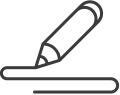
Always includes
ProfessionaL
$47 / month
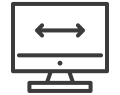
Coming soon
Always includes
Lifetime
$1597 one time

w/ FREE FUTURE UPGRADES & extensions
Always includes

Risk Free Money Back Guarantee
If the EZ List falls short of meeting ALL of your expectations, simply email us within the first 30 days and we'll fully refund your purchase, no questions asked. And since it's in Excel, you can still get to all of your action items you previously created, even if you are no longer subscribed.
Questions? Unsure the best choice for you?
Email HELP @ EZinEXCEL.com or call +1-315-805-HELP (4357) any time and we'd be happy to help. We are a team of experienced project managers with a passion for finding creative and elegant solutions.
FAQ
Here are answers to many of the frequently asked questions about the EZ List by EZinEXCEL.com
Do I get a full refund if I'm not 100% satisfied?
Yes you do! Simply email your assigned EZinEXCEL account manager anytime during the first 30 days. And since it's in Excel, you can still view all of your action items you previously created, even if you are no longer subscribed.
We provide this written NO RISK guarantee because countless customers have already proven to us that once you use our automated system, you'll never want to manage a project without it again!
Can I share it with anyone?
Yes you can! That's a key reason why we built it in Excel. Those people will be able to view your list and use a few features such as Auto Group & Sort. They will also be able to respond to items by editing the comment field or change the indicated status of a row, if you have that column enabled.
Or if you don't want those people you share your file with to be able to do those things, you can turn on the password protection feature that's already built right in to the EZ List.
Can I start using the file right now?
Absolutely! Just click add to cart. After your purchase, you'll receive an email from us with your order confirmation and your Excel file download link.
You'll instantly be in the EZ List and find it super easy to do all the things you need done.
Do I automatically get future features?
Yes, all active members get all the future features, at no added cost! The Professional users get everything added, where as Lite users only a sub-set. Best of all, our proprietary automation is self maintaining.
Your EZ List file will prompt you to let you know if something new is available. When there is, then at a convenient time for you, just click the on-screen button and your old list will get all the new features added in at no extra cost. (often in as fast as a few seconds)
How do I get phone help & support in Excel?
We made help and support easy in Excel too! At any time, you can click the HELP tab within your EZ List. In there is a link to directly email us, and a special user HELP phone number to call us directly.
But we didn't stop there! As soon as you complete your purchase your assigned EZ in EXCEL account manager will email you. They will not only provide you with your file download link, but they will also be accessible to help you with any questions you have about the EZ List or anything else in Excel. We want to make everything you do easy in Excel.
How do I activate my existing EZ List file after I get my paid account?
It's very easy to activate an older EZ List file after you purchase your own account. Just pick "Activate Professional" found within the top left green button.
After you follow the on-screen prompts your account will be activated in whichever version you chose, Professional or the Lite. Then, every EZ List file you open will automatically detect your active account and give you all of the features you paid for, no matter who used that EZ List file before you!
Can I request new features to be added?
Yes, please do! After you are a member, your assigned account manager will quickly contact you. Simply tell them what you would like to see added in a future update.
And for a limited time, if you join our Professional Members today, you will also receive the "EZ-VIP Exclusive Access" bonus described above. This bonus includes priority attention to your new feature requests!
We do this so the EZ List will always have what you want, and nothing you don't.
Can I import OLD lists?
Most certainly! Just use the "import" feature found in the top left green button, or contact your assigned account manager for help.
Can I add EZ Dashboard to my other files?
The EZ Dashboard comes built-in and is fully functional wihtin the EZ List. You can't currently make it work for your other files too. So if this is something you want right away, simply reach out to your assigned EZinEXCEL account manager, and they can help make it a reality too!
With the EZ Dashboard you can effortlessly create beautiful and intuitive reports that emphasize what's most important to your team and management. It's the best way to start your meeting, make progress, then check it again at the end. Instant results bring instant proof and team satisfaction for a job well done!
What else can the EZ List do?
This site covers some of the things the EZ List can do, but there's even more hidden gems you'll discover along the way. Your assigned account manager is always there to help too! Here is a general summary of the EZ List:
The EZ List is an EZinExcel template file that is easy to use but powerfully automated. It is great for creating and managing action item lists (task list, punch list, checklist, to do list, manage projects and teams).
The EZ List will automatically sort, group, create header rows, track names, track last updated dates, set due dates, categories, priorities, highlight late items and many other features. You can even import your OLDER AI List's data too! Simply click the Green Button on the top left of this new version, and choose 'Import'. It couldn't be simpler.
• Auto sort, group, and header rows
• Auto bullets within proper cells
• Filter to show/hide rows
• Popup calendar to set dates
•Auto tracking drop down lists
• Automatic and custom date formats
• Both 32 bit and 64 bit Excel compatible
• Interactive tutorial with user tips
Is the "Lifetime" option
as good as it sounds?
Yes, it is! You pay once, and never again.
Best of all, each time we do any sort of file update or upgrade (usually every year), all your files get the automatic upgrade for FREE when done consecutively. You pay nothing more, ever.
All you have to do is follow the on-screen prompts when they come up. Even if you don't upgrade, we can retroactively do that within the next year. If you never do it, it is possible old Excel features may not work, but all your data in the file is forever preserved and editable too, like all Excel files when macros are turned off by the user. So you can always open up your old Excel file as-is regardless, and forevermore.
Is the EZ List award winning?
Yes it is! The EZ List by EZinEXCEL.com was recently awarded both the Premium Usability Award and also the Rising Star Award the year it was released in 2019.
These were given to us by an independent third party website that specializes in reviewing software designed for use by consumers and business professionals.
We couldn't be prouder of the amazing work done by our EZinEXCEL team that made the EZ List a reality and a top download in 2019, 2020, & 2021


Stop wasting time you don't have!
© 2019 EZinEXCEL.com is a division of JTF Automation LLC. All rights Reserved.



